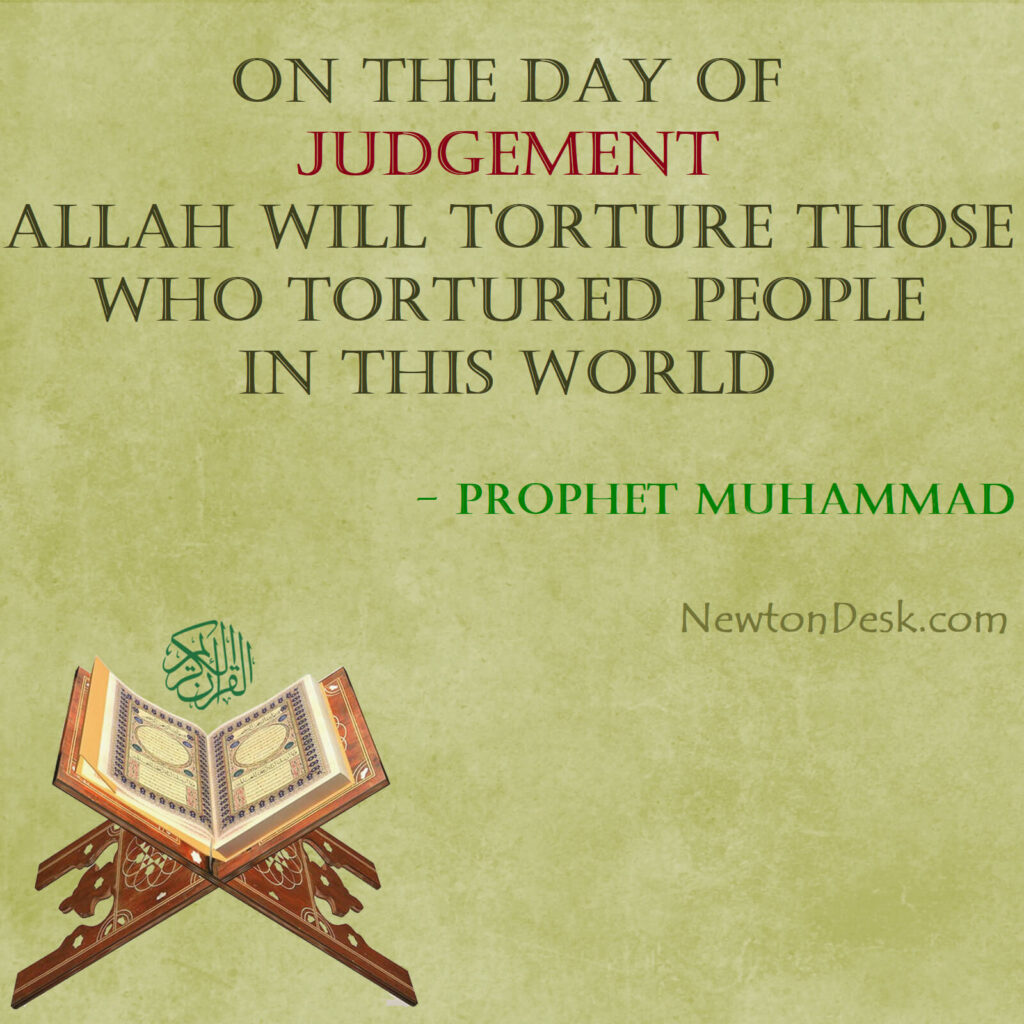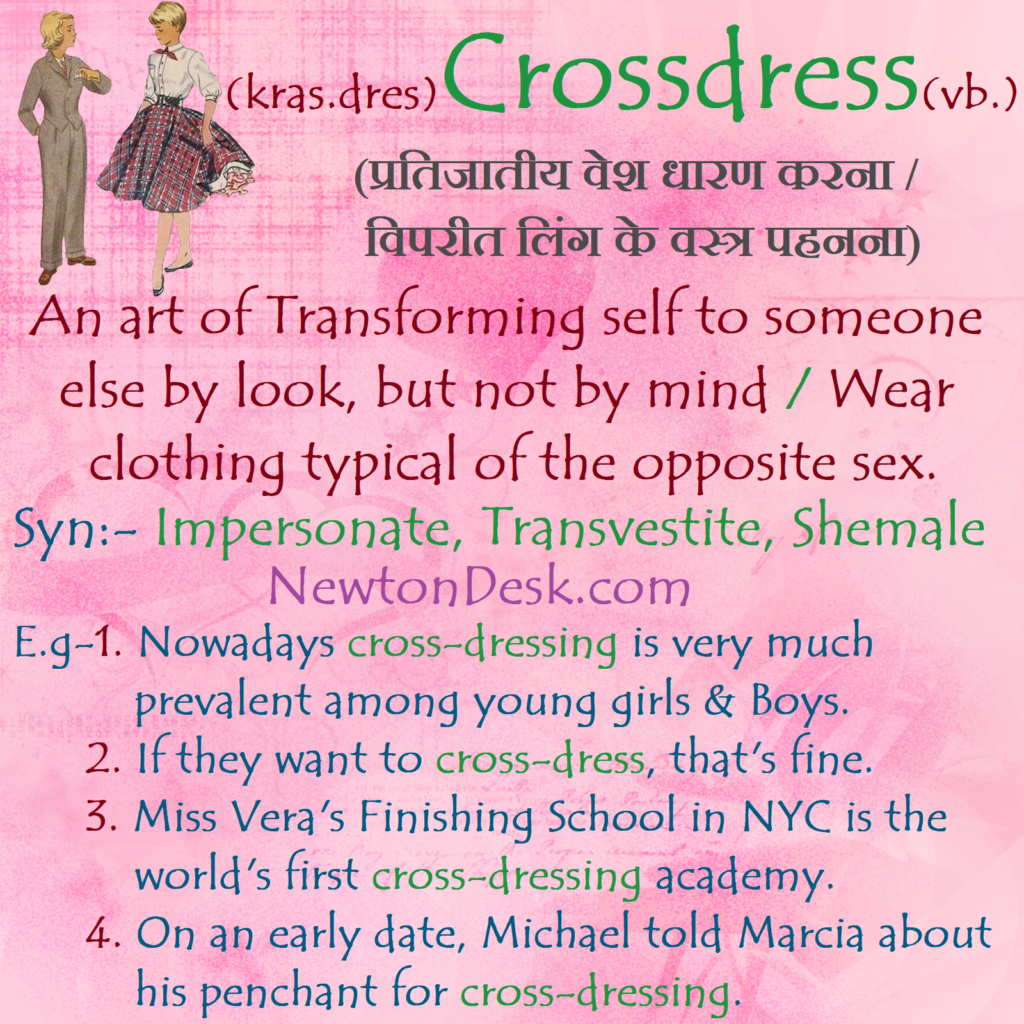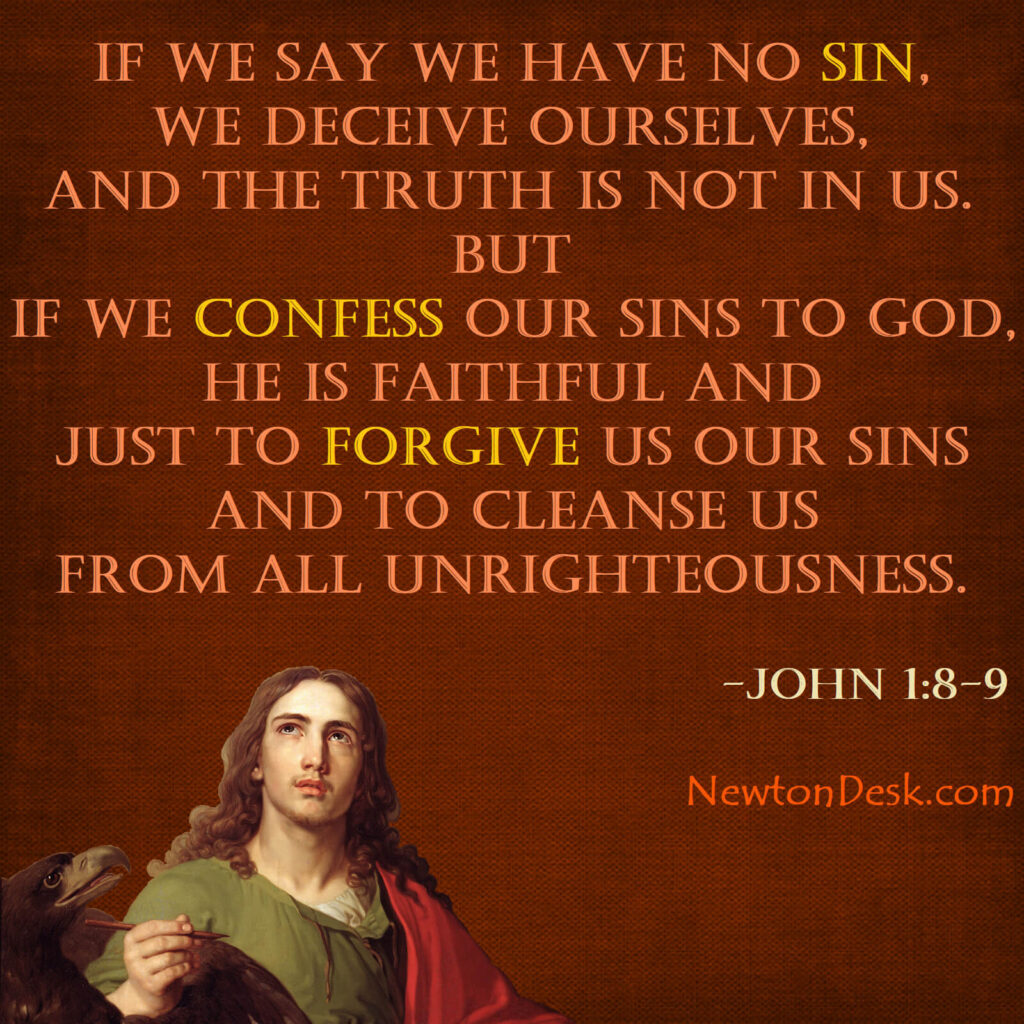Could you download your all digital data ?
- Whatever data you upload on social media or Gmail, it is your digital property.
- It’s not necessarily, that you keep your backup of every digital content.
- In such a case, if your social media account has been hacked or deleted by mistake, you may have a big loss.
- Therefore, it’s necessary that you keep downloading your entire data from platforms like Facebook, Twitter, and Gmail from time to time.
- All data can be saved simultaneously with one click on these websites.
Facebook Data
Follow the steps below to download your entire Facebook data on one click.
- Login on Facebook and go to its settings.
- If you do not know the option of setting, then click on this web address Facebook Settings & privacy
- Here at the bottom or right side, you will find “Download A Copy of Your Profile Information”.
- Now, In Next page, select your Activity by using tick mark. You’ll find at the bottom click on “Request a Download”, your entire data will be saved on your hard drive.
Twitter Data
Follow the steps below to download your entire Twitter data on one click.
- Login on Twitter and go to its settings.
- If you do not know the option of setting, then click on this web address https://twitter.com/settings/account
- Here at the bottom, you will find “Your Twitter Archive”.
- When you click on “Request your Archive”, A download link will send to your registered email and after click on that link, your data will appear in the form of Archive.
Gmail Data
- For download your Gmail digital data, You can use this link directly https://takeout.google.com/settings/takeout?pli=1