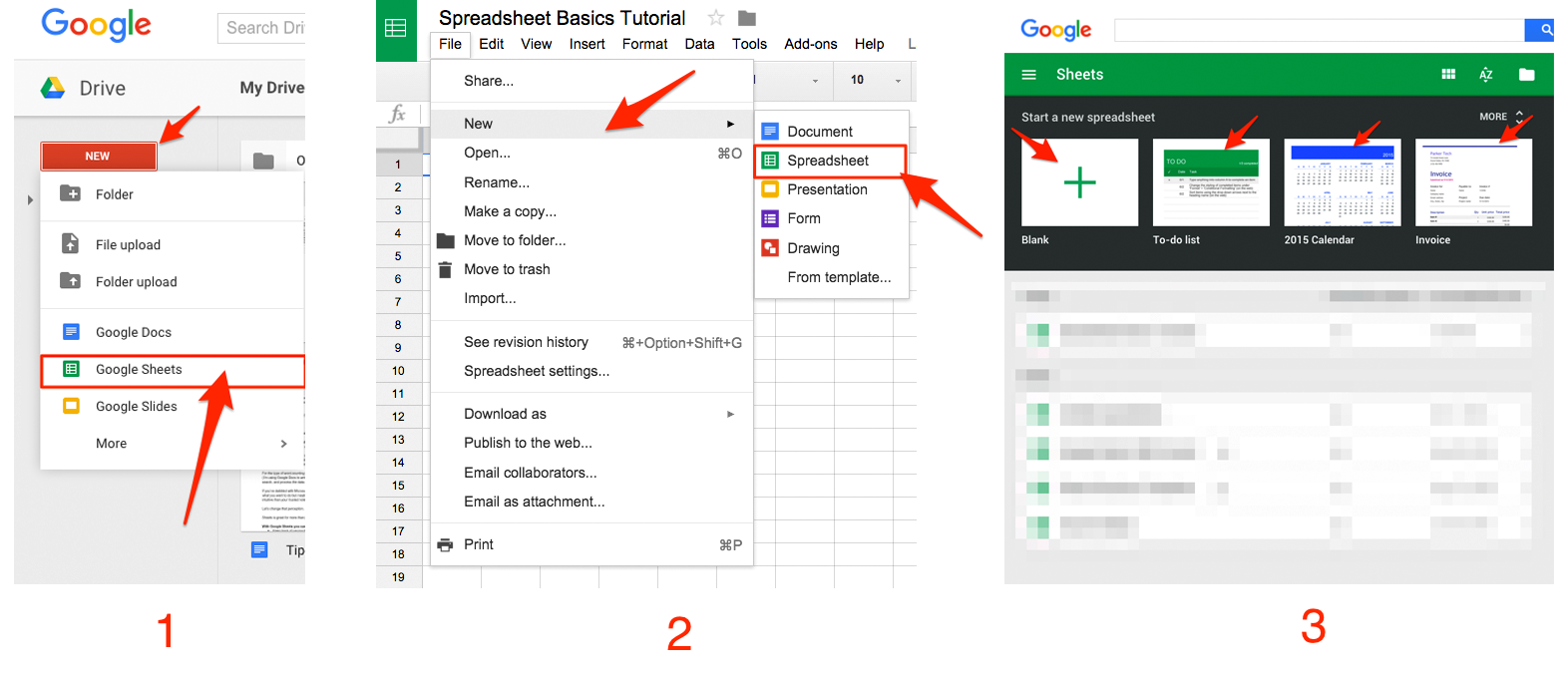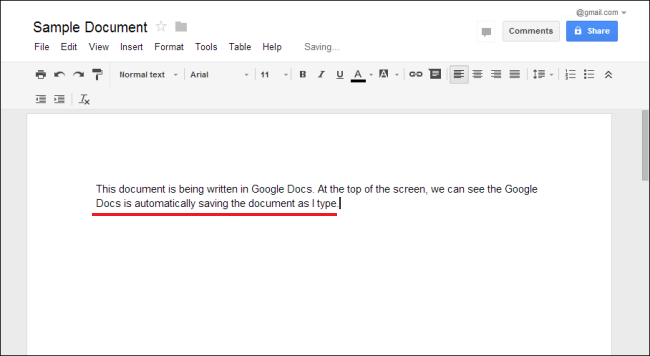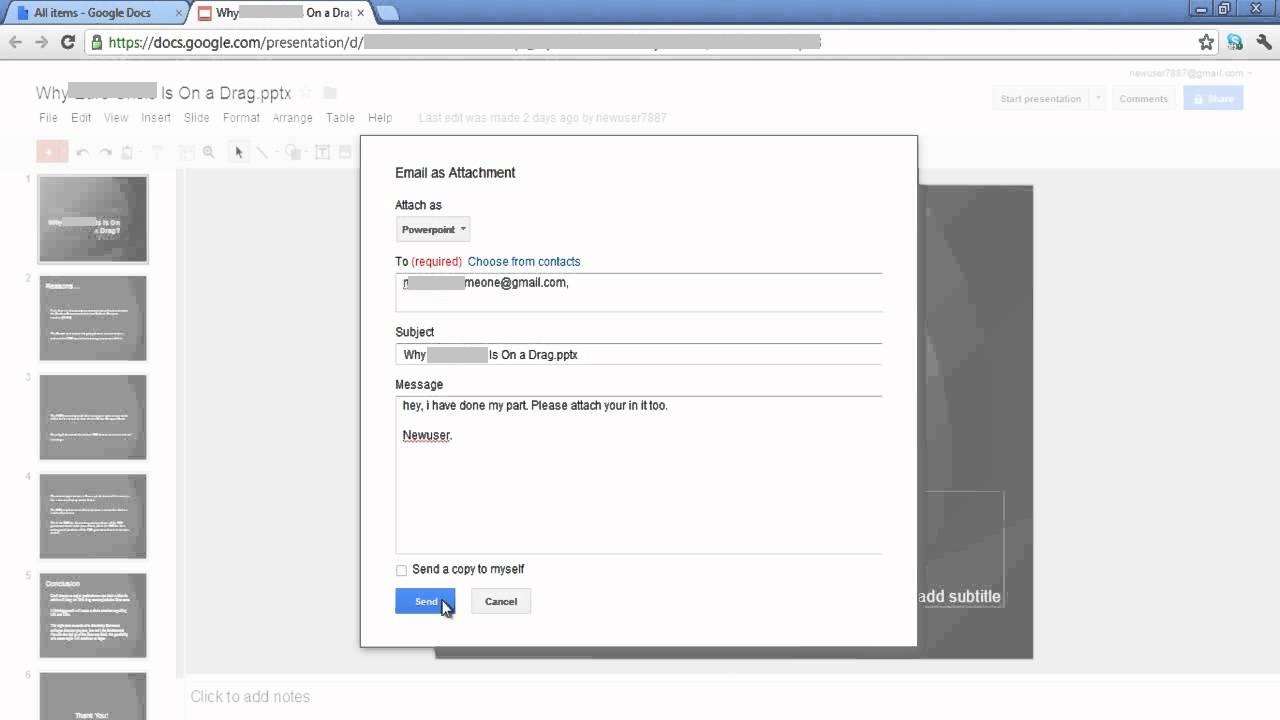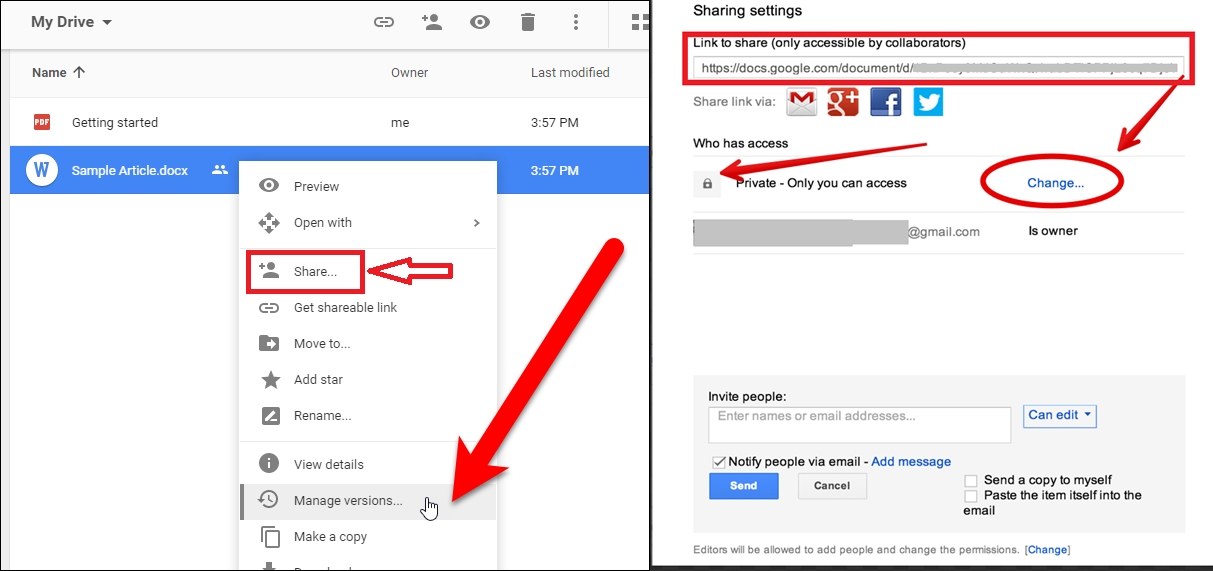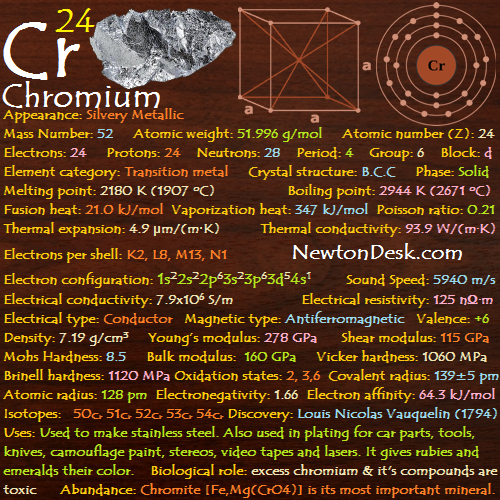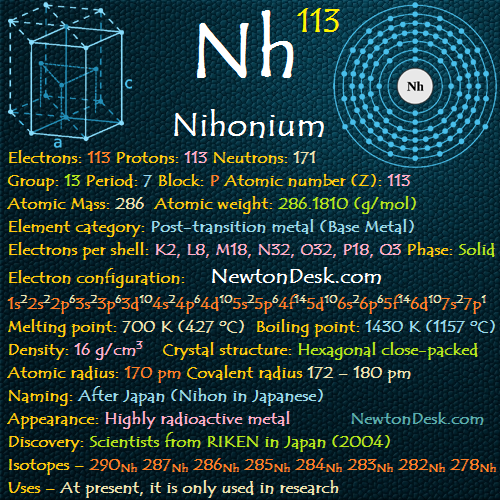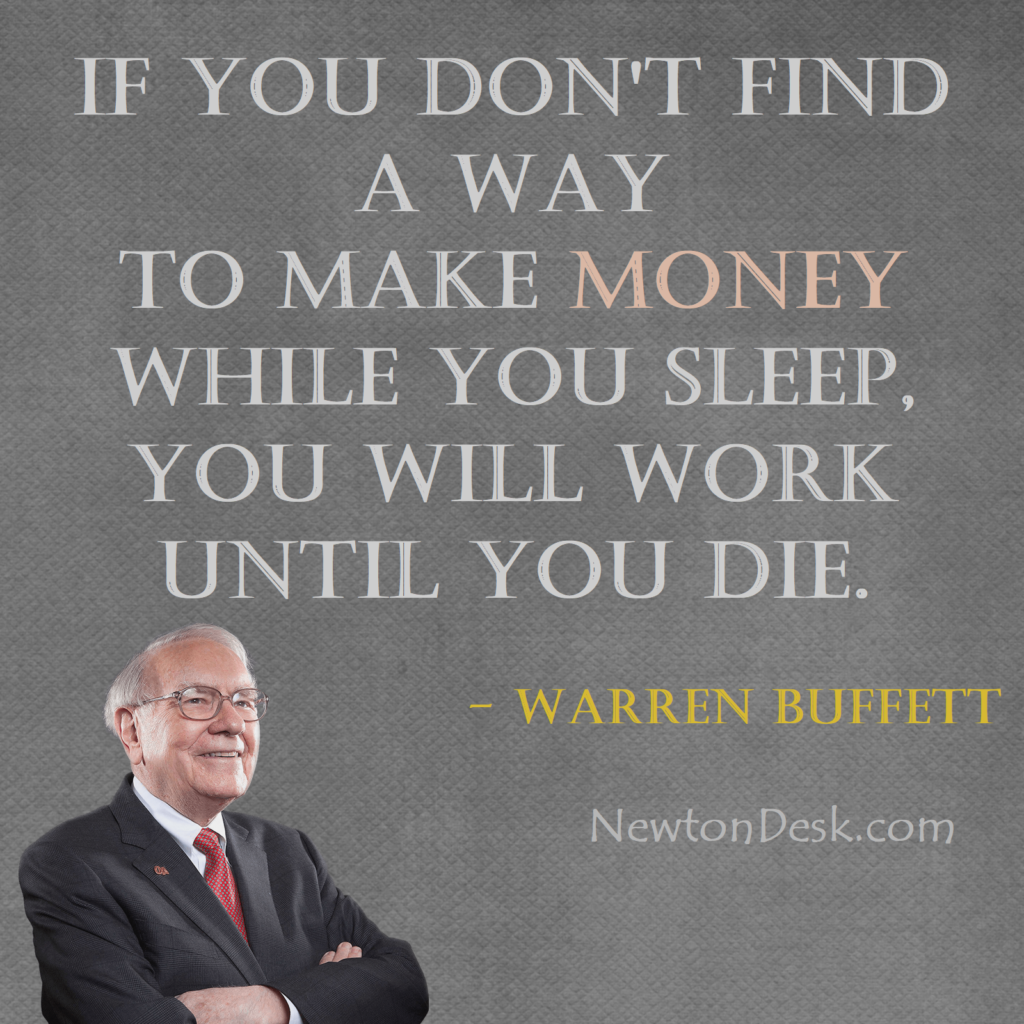About Google Docs and Its Features
‘Google Docs’ is a word Processor based on Google’s browser, where you can not only make Documents online, rather you can also edit and share them. Not only this, you can also access them on the computer through an internet connection.
Google Docs is the first word-processor to offer a ‘Shared Online Document editing’ feature. All of these features make it different from Microsoft Word.
How To Use Google Docs
- It is very easy to use Google Docs like MS Word.
- To use your account, Firstly sign in with your Google Account by visiting ‘docs.Google.com‘.
- Now you can create a new document on the Start Page or choose a template.
- After preparing the documents, you can share documents with your team or colleagues in real time.
Google Docs Special Features
- There is no need to save your Article on Google Docs like Microsoft Word to keep safe after typing the word or sentence.
- Because, Due to being online storage component support, content is automatically saved.
- There will be also no need to download this document to send an email.
- You can also email directly from the document.
- Go to the file’s options and click on the ‘Email as Attachment’ and the format you want to send, select it and send the email.
- If you want to share files directly with Google Docs, then click on the Share option in the upper right side of the document.
- After copying the link to be shared, please paste it on ‘link to share’ and share it.
- In its settings, You can select public and personal etc.